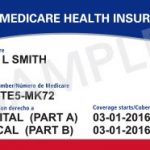Create an Online My Social Security Account Today!
For the remainder of the summer, we will repost educational material with edits and updates as appropriate. Please tune back in after Labor Day for new material. Thanks, and have a wonderful summer.
Update: Social Security is transitioning its login platform to use Login.gov. If your Social Security login was created prior to 2021, you will need to transition your login credentials to Login.gov. More information is available here.
Our topic today might seem unrelated to our primary objective of healthcare coverage-related information but that isn’t entirely the case. Social Security handles Medicare Part A and Medicare Part B enrollment and one needs a username and password for a My Social Security account to use the online Medicare enrollment process. Since Social Security began requiring a username and password to one’s My Social Security account in order to use the online Medicare enrollment process, we have become aware of how many people have NOT created an online account and thus have never reviewed their earnings or other information. This is VERY surprising to us since it means that people are trusting that the earnings information which will affect your Social Security payment (forever, by the way) and other personal information on the site is correct.
Social Security has been moving to discontinue sending paper earnings reports so reviewing the accuracy of the information online is critically, critically important.
In our work, we have dealt with Social Security having incorrect information many times. Often the individual is not responsible for mistakes, like our client whose place of birth according to Social Security’s records was White Plains, New Jersey (a place that does not exist), rather than White Plains, New York, or our client whose marriage certificate had the wrong place of birth (Social Security wasn’t responsible for that one). When your information does not align with Social Security’s information, you often cannot move forward with a Medicare enrollment or claim Social Security benefits until it is corrected. When time is of the essence, this turns what can be a routine process into a stressful ordeal.
The most common situations we have dealt with that have created issues for our clients follow:
- Incorrect name (this is particularly common with women who have changed their name due to marriage and/or divorce)
- Incorrect place of birth
- Incorrect date of birth
A less common situation is:
Not being able to create a My Social Security Account online at all. This can sometimes happen due to fraudulent activity on your account but at times it’s just a glitch that Social Security cannot explain. If this happens, call your local Social Security office.
And, dear readers, if basic demographic information can be incorrect, think how easily earnings information might be incorrect. After all, earnings information goes from a payroll system to an annual W2 which is sent to you which is included with your tax return to the IRS and which the IRS in turn reports to Social Security. Those are a lot of steps! Again, earnings are beyond the scope of our work BUT I am sure we can agree that everyone should want every earned dollar recognized when it comes time to receive Social Security benefits.
If you haven’t created an online My Social Security account, go to ssa.gov and sign in on the top right. Proceed to create an account and then log in to review all your personal information to confirm it is correct. If you can’t answer the identity verification questions the government has obtained, you will be locked out for 24 hours. When you try again, you’ll get a new set of questions. If you continue to be locked out after three or four tries, you need to contact your local Social Security office to determine the problem.
Once you’ve reviewed the information, if anything needs to be corrected, call your local Social Security office. The local number can sometimes be found on the ssa.gov site but sometimes you may need to do an internet search to find the local number. Inform Social Security about the incorrect information. The Social Security representative should then inform you of what documentation needs to be provided to update that information. If you have to mail original documents, make sure you make a paper or digital copy of them first in case they are lost. Thankfully this is not common in our experience, but these things do happen.
For years, some clients pushed back on our recommendation to create online portals saying “they didn’t want their information to be online.” For better or worse, your personal information is online regardless and it is important that you know it is correct.
Please create your My Social Security account today if you haven’t already. Thanks.